|
Právě je so červenec 19, 2025 1:01
|
|
| Zobrazit předchozí téma :: Zobrazit následující téma |
| Autor |
Zpráva |
KORAL Vaclav

Založen: 17. 09. 2005
Příspěvky: 1351
Bydliště: Prague
|
 Předmět: NGP 7.1 Installation Předmět: NGP 7.1 Installation |
 |
|
Download the new physics and VC++ x86 Runtimes from http://rbr.onlineracing.cz/index.php?act=download&cat=1361
Make a backup of old physics - at least, these files:
RichardBurnsRally.ini
physics.rbz
plugins\FixUp.dll
plugins\PhysicsNG.dll
plugins\Z.dll
Delete old files:
plugins\FixUp.dll
plugins\PhysicsNG.dll
plugins\Z.dll
Unpack the NGP Physics archive to your RBR directory
Install back your cars. Pleae note you have to do it manually, RBRCIT does not support NGP 7.1 yet
My tip how to do it manually using Total Commander: Open physics.rbz from the NEW physics in the left panel (using ENTRER or CTRL+PgDown), open physics.rbz from the PREVIOUS version on right, and then in the left panel mark and delete following directories and then copy them back from the right panel. And that's it 
c_xsara, h_accent, m_lancer, mg_zr, p_206, s_i2000, s_i2003, t_coroll
Run RBR
During the first run, the new NGP plugin automatically copies all settings from fixup.ini to RichardBurnsRally.ini - I recommend to exit the game and check the settings. You can take the old fixup.ini as reference. |
|
_________________
Vašek Korál
Montek MotorSport
 |
 Zaslal: čt leden 19, 2023 17:32�
Zaslal: čt leden 19, 2023 17:32� |
|
| Návrat nahoru |
|
 |
|
  |
|
| Strana 1 z 1 |
|
Nemůžete odesílat nové téma do tohoto fóra
Nemůžete odpovídat na témata v tomto fóru
Nemůžete upravovat své příspěvky v tomto fóru
Nemůžete mazat své příspěvky v tomto fóru
Nemůžete hlasovat v tomto fóru
|
|
|
| |
| Based on CanverRed theme |
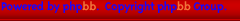 |
|

